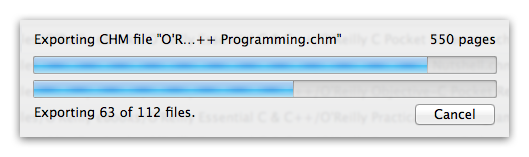The complete conversion tool for batch converting CHM (Compiled HTML Help) files into professional quality PDF documents. Simple, Fast and intuitive.

Three easy steps for batch export.
- Add CHM files into list.
- Set Page Setup and Export options.
- Click Export and select target folder.
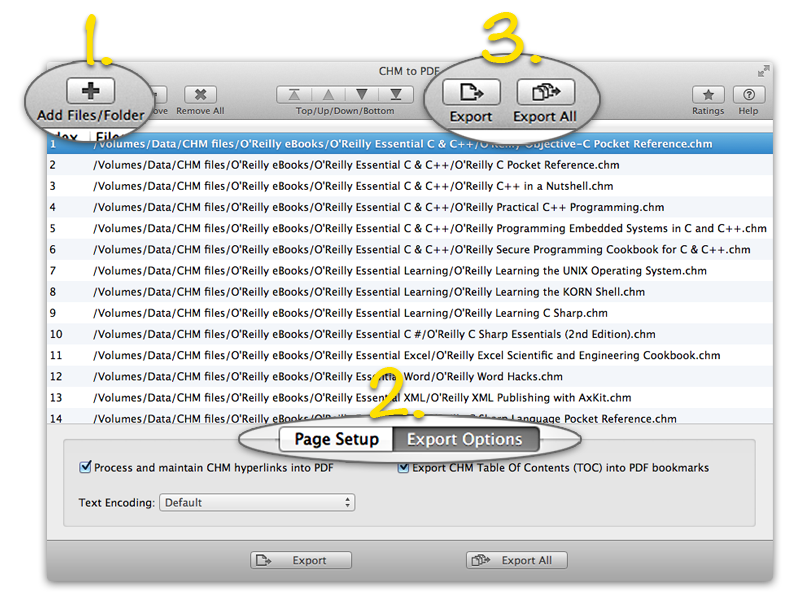

Output PDF Page Setup
- Use from list of predefined page setup presets.
- You can even customize page size, margin and orientation.
- Save customized Page Setup options as new preset.
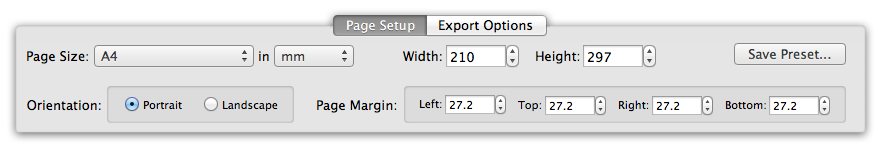

Enrich PDF output export options
- Converts CHM file Table of Contents into PDF Bookmarks (Outline).
- Preserves CHM internal and external topic hyperlinks into PDF. It automatically maintains CHM topic and page navigation links into PDF compatible annotations.
- Supports vast list of text encodings.
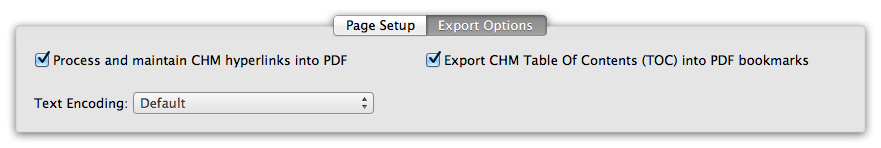

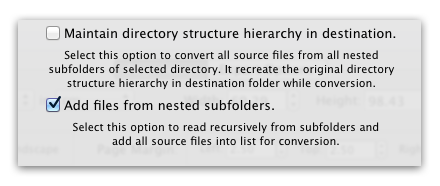
Enhanced usability
- Read and add CHM files from recursive sub-folders.
- Option to select folder and maintain respective source files and folders structure hierarchy in target directory. It indicated with prefix “★” in files list.
- Many flexible add file options beside direct Add File/Folder buttons. Like Simply Drag & Drop into list or Right click & Open With in Finder or Drop files on CHM to PDF application to add CHM files into list for conversion.

Fast batch conversion
- Lightening fast export processing of hundreds of CHM files.
- Batch export in progress showing detail processing information.