PhotoResize Pro is fantastic tool to resize, convert, optimize and rename thousands of images and photos at lightning fast speed. It offers features like image format conversion between JPEG, HEIC, TIFF, PNG, JP2, RAW image types and many more formats, Lossless optimization for JPEG and PNG types, Resize using flexible editing controls with sharpness and resolution settings, Rename set of images by adding prefix, suffix and number sequence.
In addition PhotoResize Pro preserves metadata properties (EXIF, RAW, TIFF, etc.), Creation and Modification date and time. It also maintains file-folder structural hierarchy in target folder. Extensive preset management makes PhotoResize Pro very easy-to-use and faster batch image resizing tool.

Very easy-to-use
- Simple straightforward single window interface to batch resize thousand of images/photos in three easy-to-use steps
- Add or Drop images/folders.
- Choose required options.
- Click Resize/Resize All.

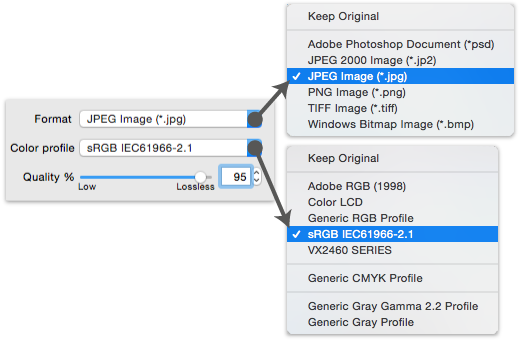
Format Conversion
- Convert you photos into image formats into JPEG, HEIC, WebP, PNG, JP2, TIFF, PDF, PSD, GIF, TGA, EXR and BMP
- Imports all image formats that OS X can support, Includes most of all popular DSLR camera raw formats.
- Assign color conversion profile.
- JPEG, HEIC, and JP2 image quality control. Set quality from low to lossless. Lower the quality for higher image compression to get smaller file size.

Resize
- Resize photos to make it fit into a particular spot. Many social networking and photo sharing sites have limitation over image dimensions, best solution to circumvent such problem is PhotoJob resize.
- In-built 14 resizing presets for different image sizes you will ever need.
- Flexible options to enter resize dimension values in Percent, Pixel, Inch, CM, MM and Points.
- Customise your favourite resizing options and save as new preset for reuses.
- Well defined resizing methods for all different possible resizing requirement.
- Option to retain or set new image resolution.
- Sharpen option to apply sharpness while reducing to overcome fading blurriness and preserve hard edges.
- Option to allow or prevent up-scaling images.
- Flexible options to enter resize dimension values in Percent, Pixel, Inch, CM, MM and Points.
- Display resultant size for selected photo based on resized options.
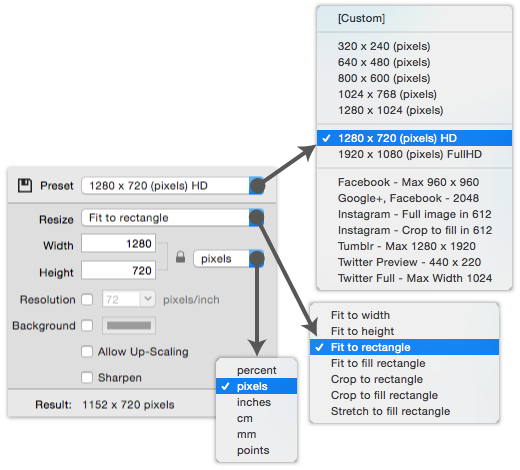

Rename
- Give you photos meaningful names.
- Use predefine preset or create new file name using combination of text and tokens.
- Token tags like index, date, time, metadata properties, image size helps you generate dynamic name for photo.
- Inserted tokens can be modified within the text field, Just click on drop down arrow on the token to pop up options to change selected token value and behaviour.
- Save your customized name as new preset.
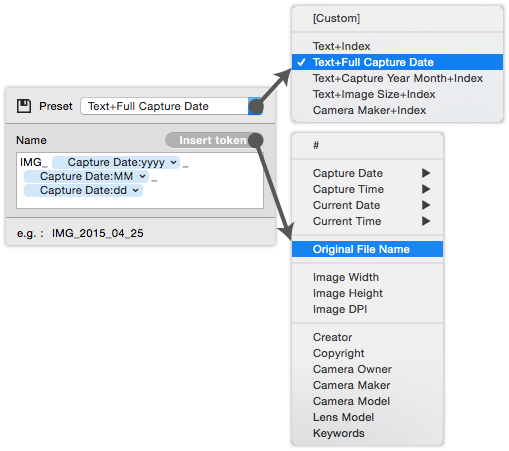

Preferences
- You can set default destination folder to store output images for all export operations.
- Option to maintain exact source folder's storage hierarchy at destination.
- Option to preserves source image metadata attributes like, EXIF, TIFF, GPS, RAW etc.
- Options to keep original file time stamp (Creation and Modification date).
- Options to suppress unwanted alert messages.
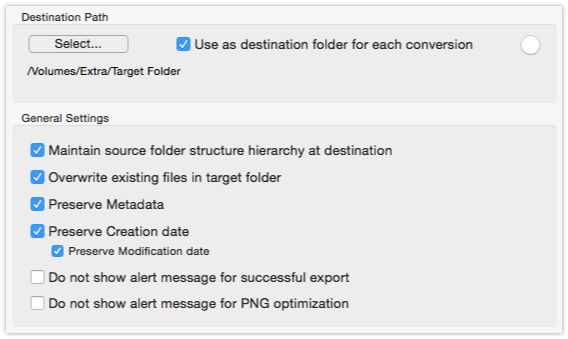

Other Features
- You can batch rotate and flip images.
- You can export images using any set of feature combination by turning ON and OFF feature. Save your favorite combination of features and option as global presets for efficient reusability for faster batch processing in future.
- Supports source image formats like JPG, HEIC, JPEG2000, PSD, PNG, TIFF, BMP, GIF, ICNS, TGA, EXR, XMB, SGI, PNTG and RAW image types (i.e .raw, .nef, .cr2 etc.) from most of all DSLR cameras and many more.
- In-built Quick Look to see actual output before exporting.


