PDFSplitter Pro is very productive Mac OS application for splitting or dividing large PDF document into smaller PDF files. PDFSplitter Pro has advance automation feature to watch folder for splitting PDF files. Split single or hundreds of PDFs into smaller PDF parts in no time. It allows user to split PDF document using three different divide criteria, Split by page count, Split by file size and split by top-level outline. In addition it preserves source PDF document’s bookmarks in output PDF files.

Split PDF in three easy steps
- Add PDF files into list.
- Set Split by and labeling options.
- Click Split and Set target folder.
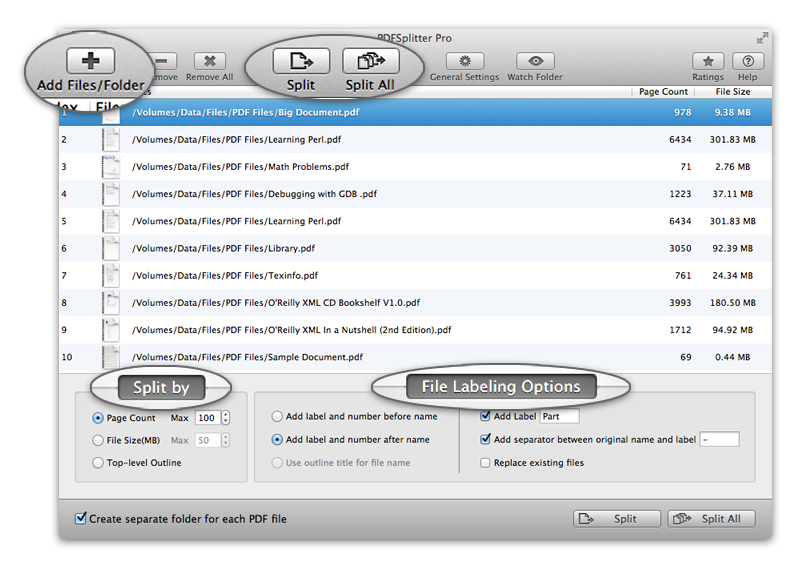

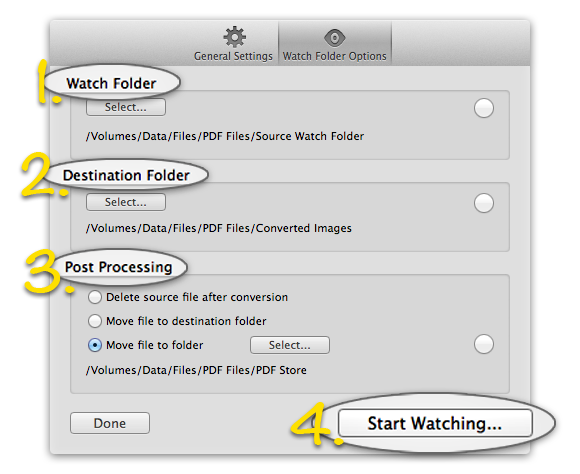
WATCH FOLDER
- Individuals, business or organizations are challenged to perform repetitive task like splitting PDF documents into smaller PDF files. PDFSplitter Pro solves it with powerful, time saver watch folder automation feature. Set watch folder options and split settings. Where any incoming PDF files into assigned watched folder invokes and starts dividing newly added PDF files into smaller PDF files.
- Its a time saver. Set Watch Folder options once and run application in automation mode forever. Very simple to use
- Set folder to watch for PDFs
- Set destination folder where output split PDF files will be stored.
- Set post-processing options to deal with source PDF files after successful conversion.
- Start watching to run application in automation mode.

Split
- Split large PDF document into two or more smaller PDF files. Three divide criteria supported
- Split by number of pages per file.
- Split by file size. Split into maximum 50 MB per file.
- Split by top-level outline.
- Option to preserve bookmarks after split.
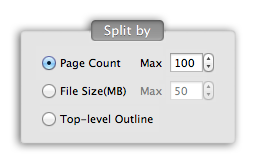

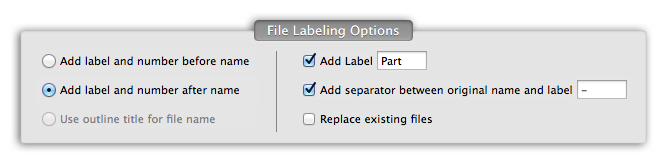
Split Labeling Options
- Allow customizing output split file names.
- Add label to before or after original filename and use separator.
- Option to get split file names as outline labels if Split by Outline.

Enhanced usability
- Option to add PDF files from recursive subfolders.
- An advance option to maintain source directory hierarchy at destination with converted images in respective folders. PDF splitting will automatically creates intermediate directories of input PDF path in target folder with output PDF files.
- Many flexible add file options beside direct Add File/Folder buttons. Like Simply Drag & Drop into list or Right click & Open With in Finder or Drop files on "PDFSplitter Pro" application to add files into list for conversion.
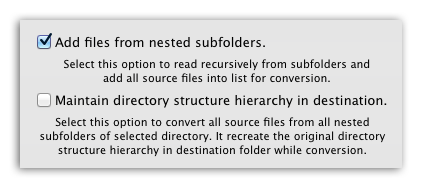

Other features
- Batch Splitting of hundreds of PDF files at lightning fast speed.
- Support to split password protected PDF documents using correct password.


